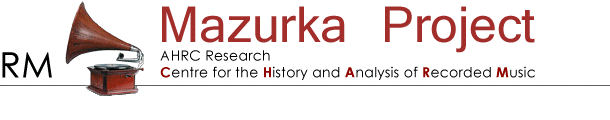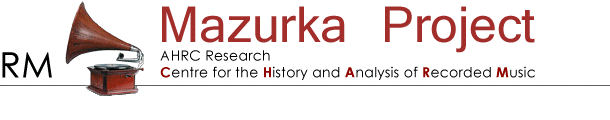Mazurka Audio Markup Files
The audio markup files for individual mazurka performances
are genereated for the cross-platform sound editor
Audacity version 1.3 or higher.
Here is a screen shot of Audacity which displays the use of the
label files, with the second label selected:

The labels codes for each measure contain the following components:
- P# -- This is the performance measure number. Performance
measure numbers start at 0 if there are any pickup
beats at the beginning of the mazurka, or they start
at 1 if the first beat is a downbeat. Performance
measure numbers always increment by one to the
end of the performance.
- A# -- This is the absolute be number into the performance
for the first beat in the measure region. The
absolute beat count always starts at beat 0 on the
first beat of the performance.
- S# -- This is the score measure number. The score can
have regions of music which are repeated, but have
the same measure number on paper, eventhough the
performance measure number will be different for
each repetition. The number is useful when referencing
the audio to a written score.
- R# -- When a score measure is repeated in the performance,
an R number is shown in the label which indicates
how many times that this measure has been played
in the performance. For example, R2 would
indicate that this is the second occurance of this
measure in the performance (although it only appears
once in the score). This number is useful for comparing
the performance during different repetitions of the same
music in the score.
So the meaning of the highlighted label in the above screen shot means:
- This is the 60th measure in the performance. (There are 59 measures
plus a possible pickup measure before this label).
- The first beat in the measure is the 179th beat in the performance
(the first beat is beat 0). This value is mostly used for
working with the raw automatic alignment data.
- This is the 28th measure in the score. Pickup measures in the score
are labeled as measure 0, and the first complete measure in the
written score is measure 1.
- The value R2 indicates that the performer has already
played S28 once before, and this is the second occurance of the
same measure in the performance. You can listen to the first
occurance of this measure by searching earlier in the audio for
a label containing S28.
The Label file for this example is given below:
To load the labels into Audacity, go to the Audacity menu option
Project --> Import Labels .... Then select the correct
label file for the particular performance loaded into the audio editor.
Label Usage Tips
Here are some useful usage tips for the labels in Audacity:
- You can select the next label by pressing the tab key.
- You can select the previous label by pressing shift-tab keys.
- When the audio file is zoomed-out, you can expand the label
track to view all of the labels which are too wide to be
displayed on a single line.
- More that one label track can be displayed at a time in Audacity.
Here is an example of raw tapping data marking the boundaries
in one track, while the bottom label track contains the corrected
measure boundaries:
|